-
help@lennox-it.uk
-
(+44) 01773 570028
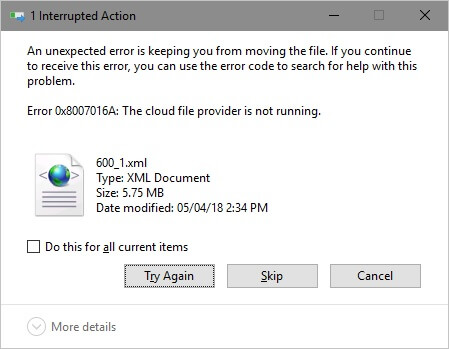
- 7
Jul
Error 0x8007016A: The Cloud File provider is not running
Sometimes when you are trying to remove folders from OneDrive you will receive the error
Error 0x8007016A: The Cloud File provider is not running
Annoyingly the error will appear even after the folder is un-linked from OneDrive and even when you try to delete it from an admin account or the command line.
The error is often caused when the folder you are trying to delete still has cloud-linked files inside it (or a sub-directory). You need to remove all files from the folder and sub-folders first, then delete the folders. A quick way to achieve this is with the “del” command from the command-line.
1. First browse to the problematic OneDrive directory. (IMPORTANT! Don’t forget this step or you might delete the wrong stuff):
> cd "C:\users\MyUsername\My OneDrive Folder\My Problematic Folder"
2. Then use the del command to clean-out all the files:
> del *.* /S /Q
The *.* tells the command to delete all files. The /S switch tells it to look inside all sub-directories under the current directory. Finally the /Q switch suppresses the “Y/N” prompt so you don’t have to confirm every file.
Once the command completes, return to Windows Explorer and you should be able to delete the problematic folders.
Hope this helps
hi so i get this error when i try to delete a this pc shortcut does that mean i gotta delete all the one drive stuff in my whole pc manualy before i can remove it
0x8007016A
The code above was originally a page I planned to check out later because I was in a hurry to a doctor’s appointment. Now, I can’t delete the bloody thing. It’s quite annoying.
Any ideas or suggestions? Thank you, Eric Paul 606.425.1629
Thank you very much for this post. I have finally been able to get rid of an unlinked onedrive folder through this solution.
I accidentally deleted all the files on my desktop… Any way to recover them?