-
help@lennox-it.uk
-
(+44) 01773 570028

- 8
Nov
The International Conference Centre – A Basic Guide to 802.1Q VLANs
Imagine a large conference centre that sits exactly on the border between America and Mexico. The centre welcomes visitors from both countries but due to all the issues surrounding the border, strict security measures have been introduced to limit the access of people moving around the building. Entrances When a visitor approaches any entrance to the conference centre...
Read More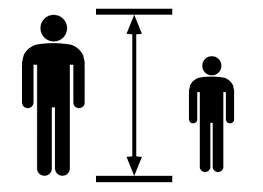
- 12
Jul
Shrinking a Volume on an AWS EC2 Windows Server
Introduction There are various guides online for shrinking a volume for a Linux based EC2 instance but I recently had to do this for a Windows instance which seems to be a path less travelled. I’ve not covered every single step in detail but hopefully there is enough information to get you through it. The general process is...
Read More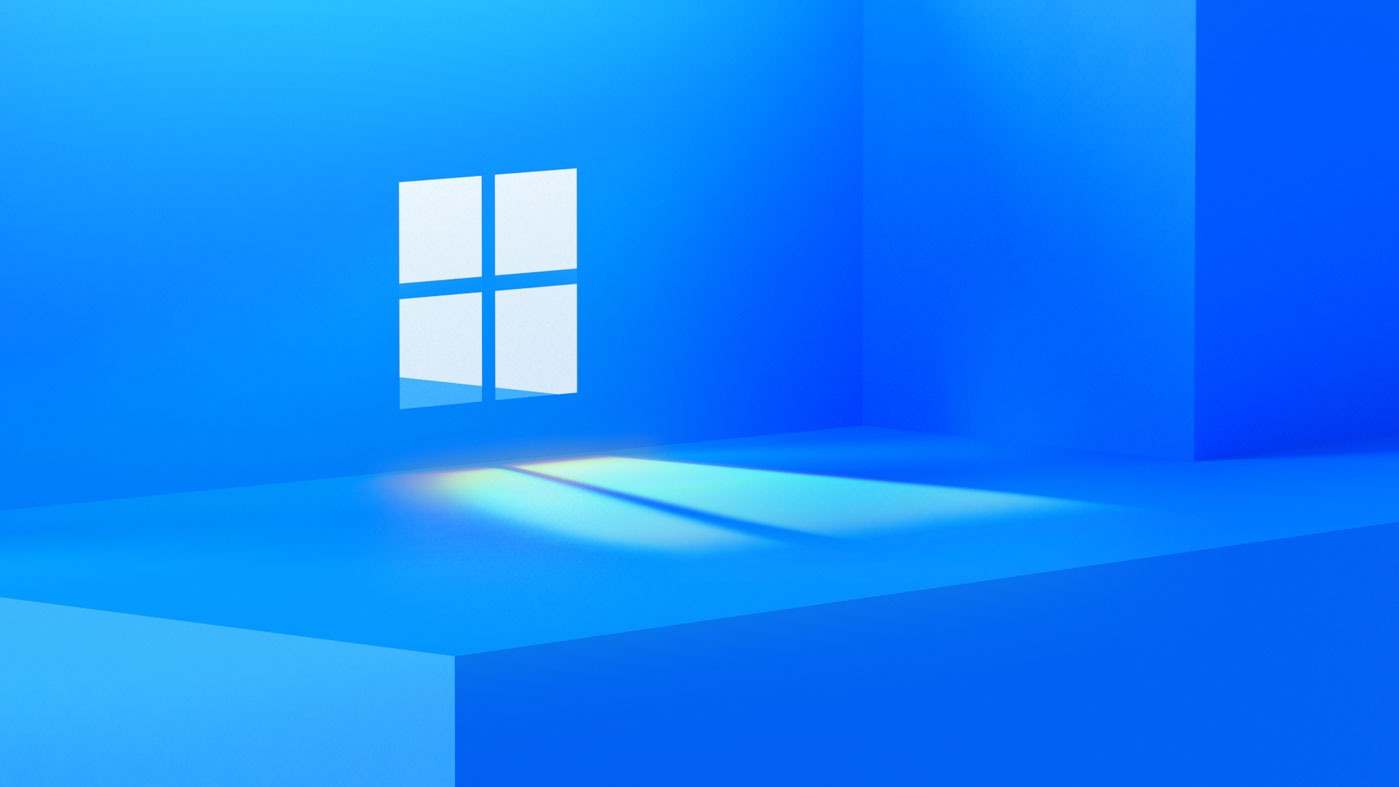
- 13
Oct
Resetting Custom Windows 10/11 graphics settings to default
It is quite common for Windows to develop strange graphical bugs from time to time. The most common occurrence of this is with multiple monitors of different sizes / resolutions. Windows tries to use lots of clever resizing and scaling techniques to keep your applications rendered cleanly across your different screens but as different monitors are connected/disconnect over...
Read More
- 1
Jun
Fix OneDrive Sync Stuck on ‘Processing Changes’ (without losing your files)
The OneDrive client has come a long way but it is still a common frustration for it to get stuck, especially when working with large file sets. The process below can be used completely reset the OneDrive back to a working state without losing any unsynchronised changes. Things to try first… OneDrive is legitimately stuck Often the OneDrive...
Read More
- 14
Apr
The Sky is not the limit – A SpaceX Starlink Story
"An innovative solution that exceeded all expectations"Esland Care LTD - 2022 How do we deliver? With SpaceX, OneWeb and other competitors with comprehensive low-latency satellite internet solutions all delivering a high-quality product, we as an IT Services and B2B support company look at how we can leverage this perhaps niche networking method as a backbone IT products like...
Read More
- 22
Dec
Wall Mounted SpaceX Starlink – An installation in the Peak District
Introduction... By now we've all heard of Starlink; A constellation of satellites offering Low-Latency, high-speed Satellite internet. We've had the pleasure and experience of installing Starlink for our various clients where traditional Ethernet/Fiber connections were abhorrently slow or simply didn't exist (traditional ADSL/VDSL Connections). One of our clients was in a particular bad spot. In the depths of...
Read More
- 15
Dec
Archiving Large SharePoint Libraries Using Powershell
This is a follow-up from our previous post which looked at archiving a SharePoint library using Power Automate. In some cases you may need a solution which is more tailored to your requirements and has a bit more power/flexibility. In these cases, Powershell can work a lot better. Notes Doesn't currently work with 2FA so you'll...
Read More
- 23
Nov
Archiving Large SharePoint Libraries by Modified Date using Power Automate
EDIT Dec 21 - In the article below we say that the solution works with libraries which have exceed the "maximum list view item threshold" (SharePoint's internal item cap). In testing, we still encountered a lot of problems trying to use Power Automate so eventually we switched to a PowerShell solution which worked a lot better. Please see...
Read More
- 20
Oct
Problems Synchronising Large Folders with OneDrive
The OneDrive client generally does a good job of keeping your files and folders synchronised between your devices and the cloud. However it is not without it's problems, especially when trying to sync large files and folders containing millions of files and folders or 100s of gigabytes. We often have to work with large datasets for our clients...
Read More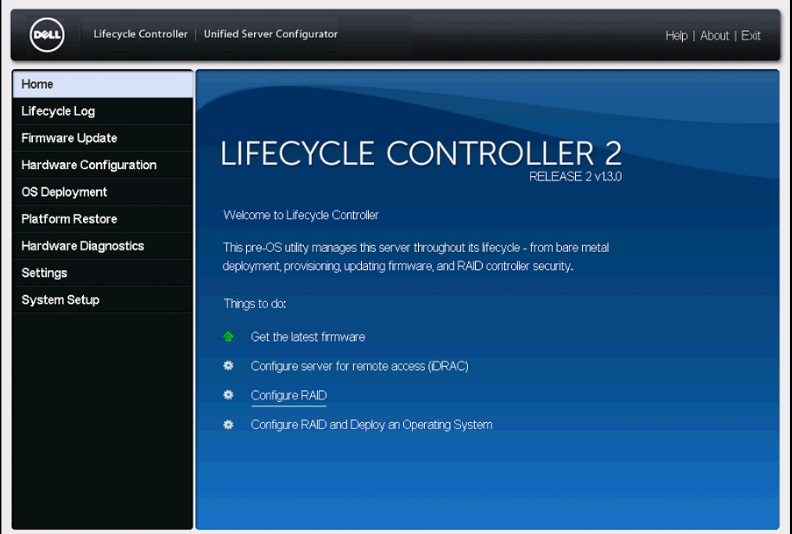
- 21
Sep
Windows Server 2012 STD Install onto R730
When it comes to installing Windows Server OS onto a Dell Server, One would imagine quite it's quite a simple push through Dell's Lifecycle Controller to get the OS Installed. But like any IT adventure it always has the potential to fight you upon every step of the way. Our server was an old Dell PowerEdge R730...
Read More
- 14
Sep
How to Reset the Network Cache on Windows 10
Like all Operating Systems, Windows 10 contains an internal network stack which dictates how your computer connects to other devices through its attached network adaptors. Occasionally this stack can get in a mess - especially if you're doing funky things with the network or making low level changes to your configuration. Thankfully it is quite easy to reset...
Read More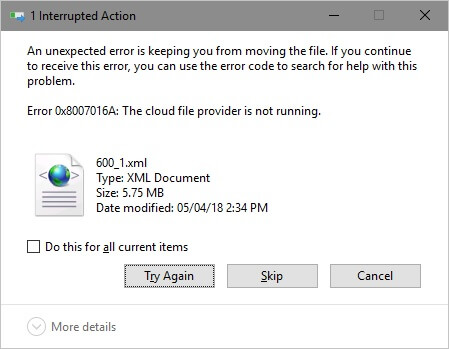
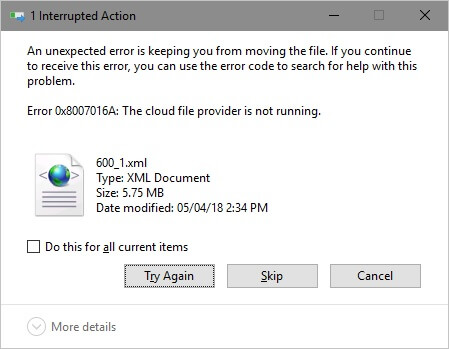
- 7
Jul
Error 0x8007016A: The Cloud File provider is not running
Sometimes when you are trying to remove folders from OneDrive you will receive the error Error 0x8007016A: The Cloud File provider is not running Annoyingly the error will appear even after the folder is un-linked from OneDrive and even when you try to delete it from an admin account or the command line. The error is often caused...
Read More

- 26
Mar
Complete Guide to Deploying BitLocker Drive Encryption
The 2018 GDPR continues to be at the forefront of many IT Manager’s minds and these days there are few excuses for not encrypting your IT assets. We’ve spent much of the past 18 months rolling out Bit Locker encryption to our clients and in this article, I’m going to cover some of the common issues and foibles...
Read More

- 11
Oct
Troubleshooting internet problems
We use the internet for pretty much every aspect of our lives these days. So when you can't get access to it, it becomes a big problem. A wide variety of problems can block internet (and local network) connections. Your first job is to find the cause. This post will give some useful tips on what to look for...
Read More


- 6
Sep
Setting up Free Remote Access using VNC
There are many fantastic remote access solutions available these days like TeamViewer or LogMeIn but most of them come with a very high price tag. If you're looking for remote access on a budget then VNC is an excellent free alternative that is also relatively quick and easy to setup. In this article I will talk you through configuring VNC as a...
Read More

- 22
Aug
Macbook or IMac running slow? It may by time for a Format…
The latest versions of the Mac OS X operating system are not available as DVDs, but you can still boot your computer to an installation volume and run different Disk Utility operations. For example, if you need to reinstall Mac OS X on a MacBook in your office and want to clear all the data off of the...
Read More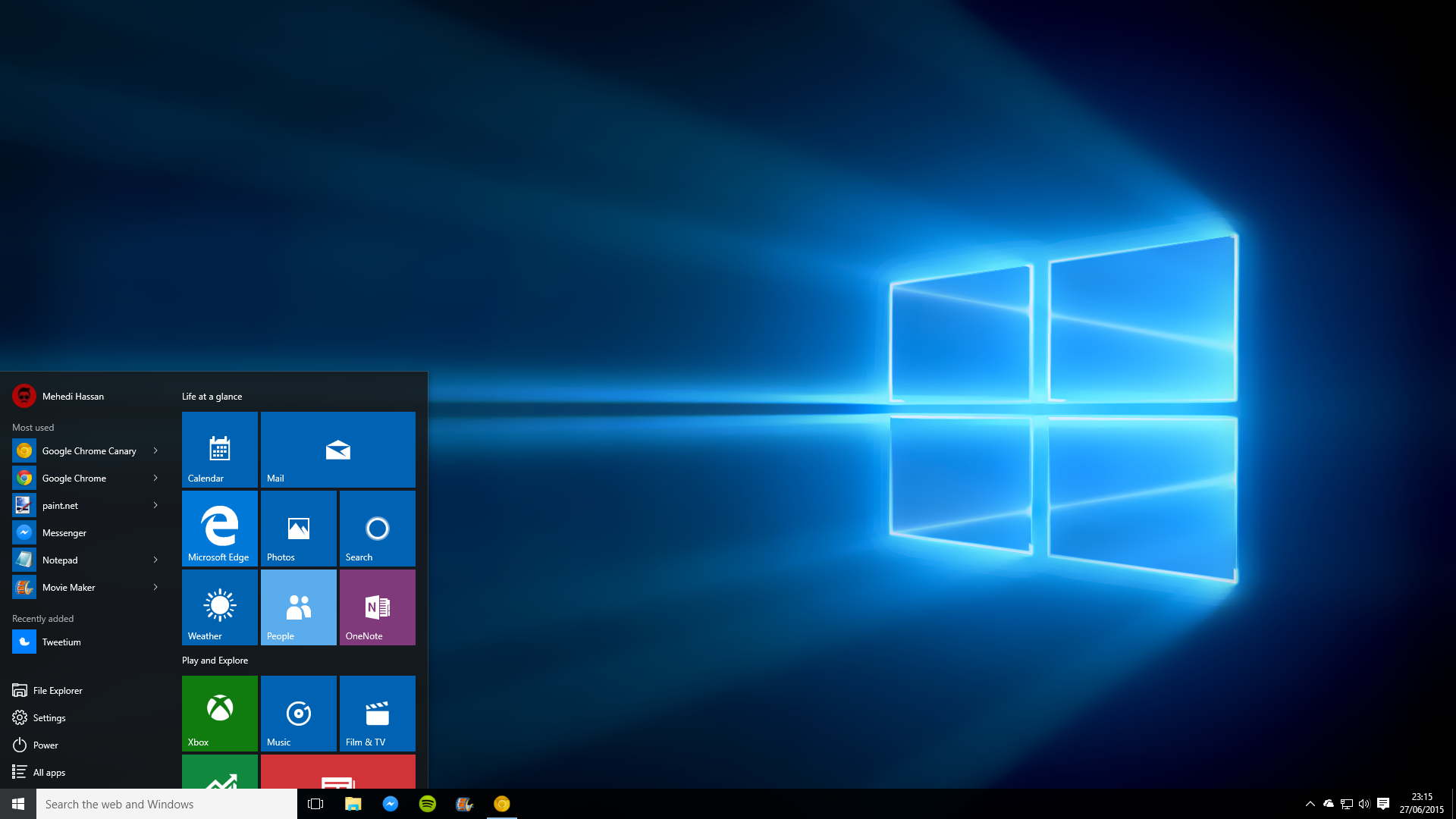
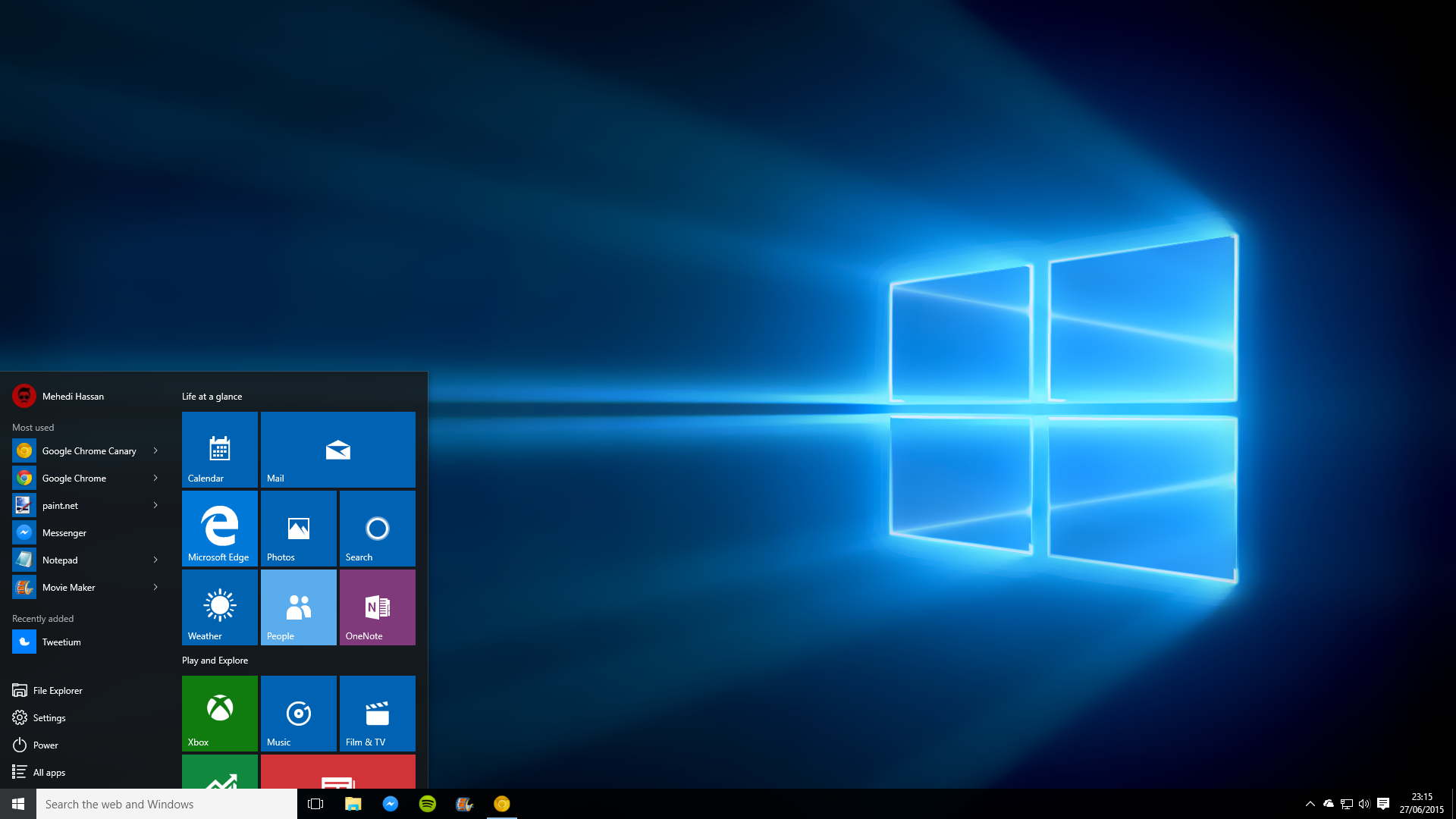
- 17
Mar
Windows 10 Upgrade Loses All of your Files And Settings
We recently worked on site with a client who had upgraded their Windows 7 Home computer to Windows 10. The update appeared to have been successful but after logging into their computer they noticed that their files were missing from the desktop and their applications had lost all of the settings (including email, virus scanners, printers, etc.). If this has...
Read More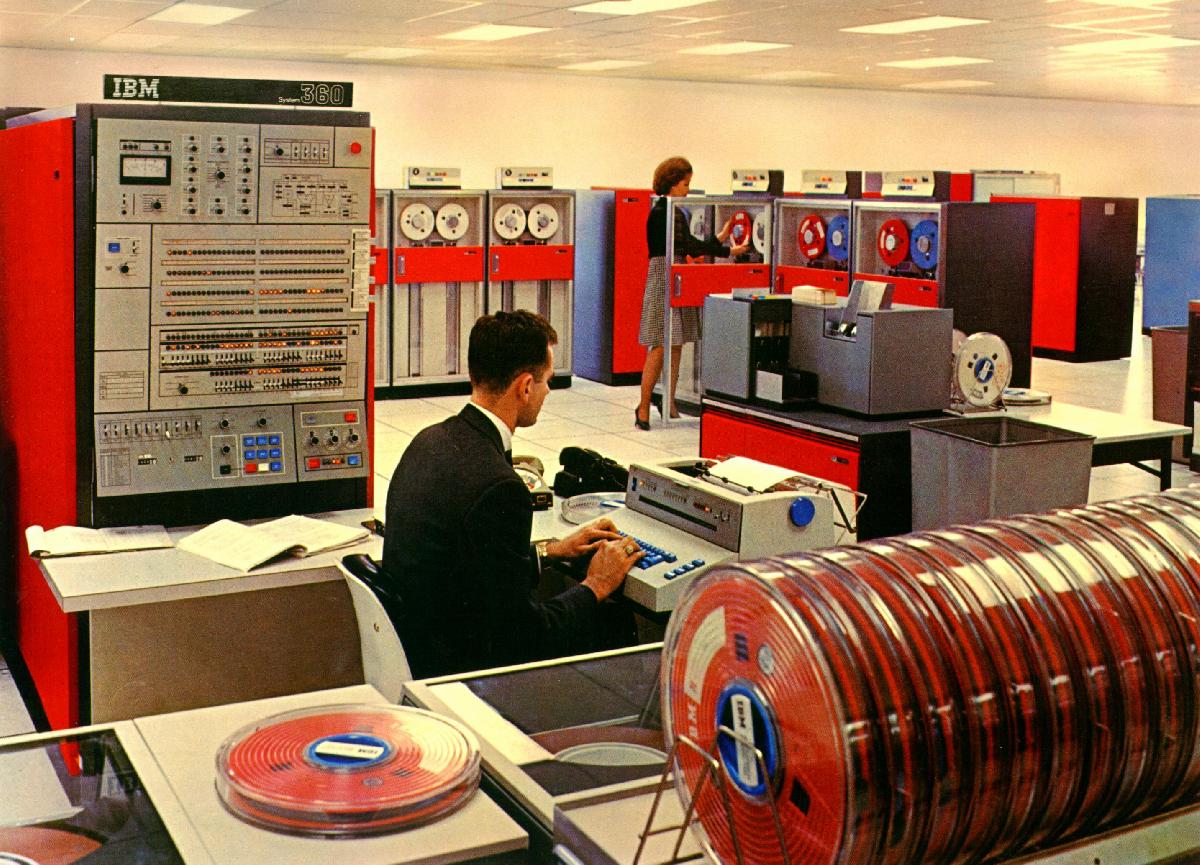
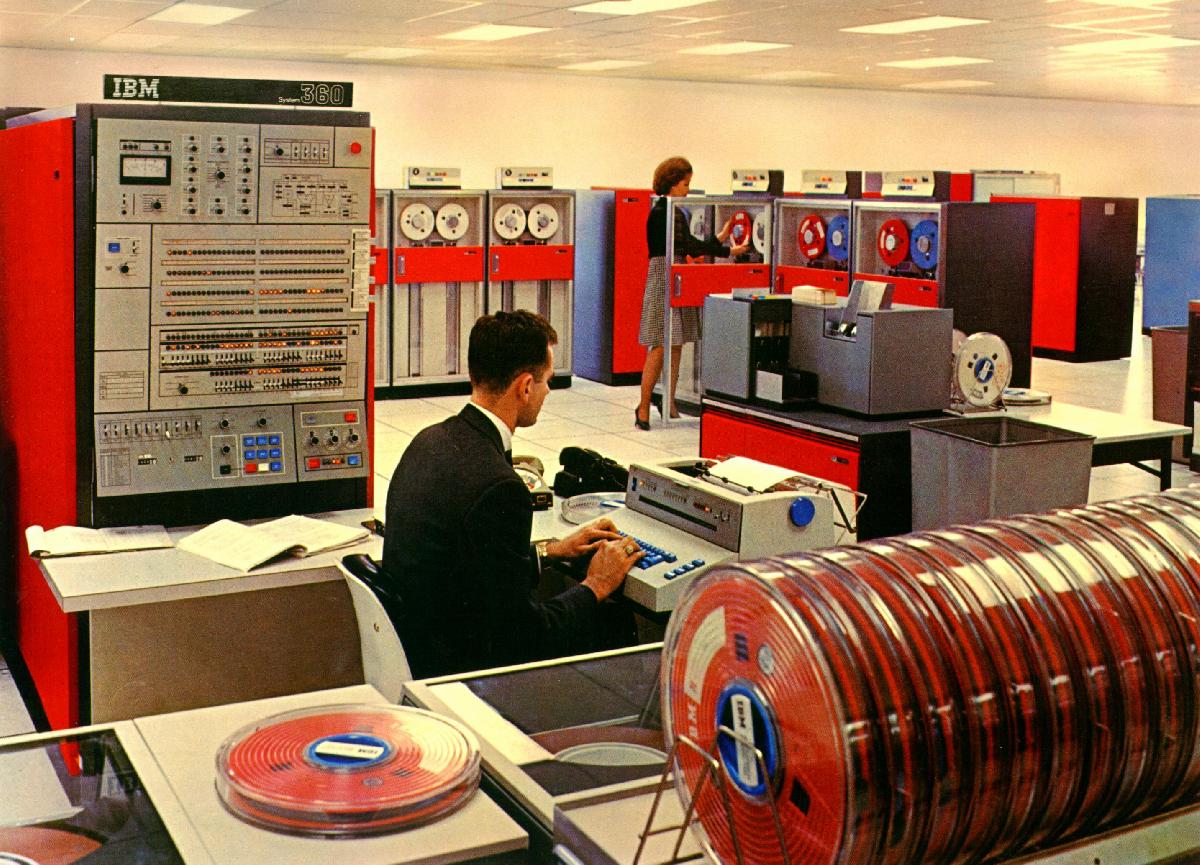
- 26
Feb
Is your old IT Suffocating your Business?
At Lennox IT we strive to deliver 21st century IT solutions which are agile, flexible and robust. A large number of our clients come to us with older systems which hark back to the days when every business aspired towards a large room full of giant computers like something out of the movie Tron. In 2016 though a giant server...
Read More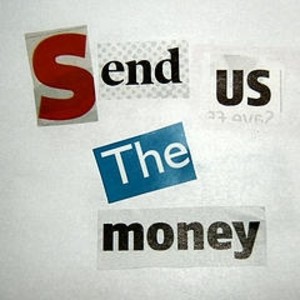
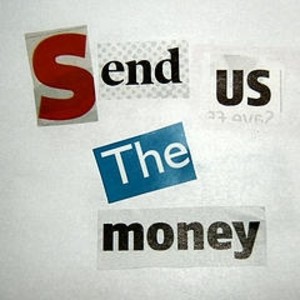
- 29
Jan
Ransomware is on the rise so its never been more important to backup your data
I was recently on site with a client who had suffered an attack from the CryptoLocker virus, a variant of the infamous family of viruses known as "Ransomware". Ransomware viruses are usually spread by malicious email attachments or are hidden inside seemingly innocuous looking downloads like free games or "fun" utilities. Once you open the email attachment or start the hijacked application...
Read More

- 31
Dec
How to undo an UPDATE or DELETE in SQL Server
When 'that' Update statement wipes your database No matter how careful or experienced you are at SQL Server development, there will inevitably be times when you run a query that you really wish you had not run. I was working on a project recently for a client and hacking around with my local development environment to try and fast...
Read More

- 14
Dec
A Complete Guide to WBADMIN (Windows Backups)
If you have ever tried to use Windows Backups in an enterprise environment then you are probably aware of how obtuse the program can be. There is very little documentation available for wbadmin.exe and what little information is on technet doesn't really cover the more complicated aspects of the program. In this post we have performed a thorough investigation into wbadmin...
Read More

- 30
Nov
5 Tips for Hassle-Free Custom Website Development
If you are about to embark on a new custom website development project then here are some tips from the development gurus at Lennox IT to help your development run smoothly 1 Build from an existing a platform (don’t reinvent the wheel) No matter what technology you use –PHP, ASP.NET, Ruby, Java, etc. – there are very...
Read More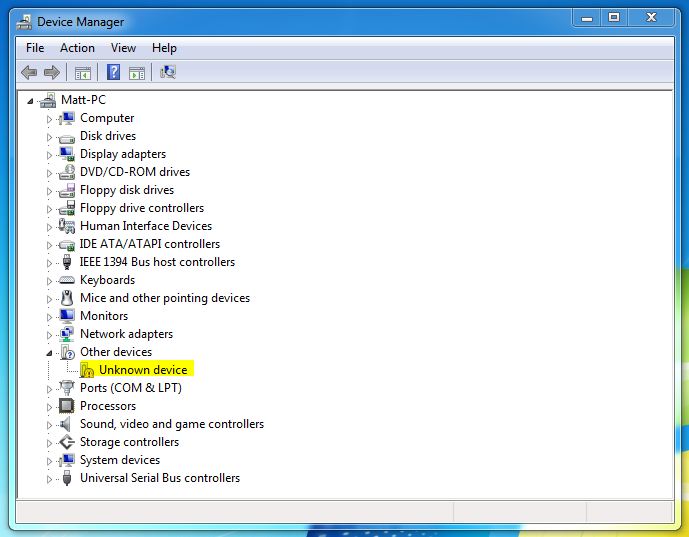
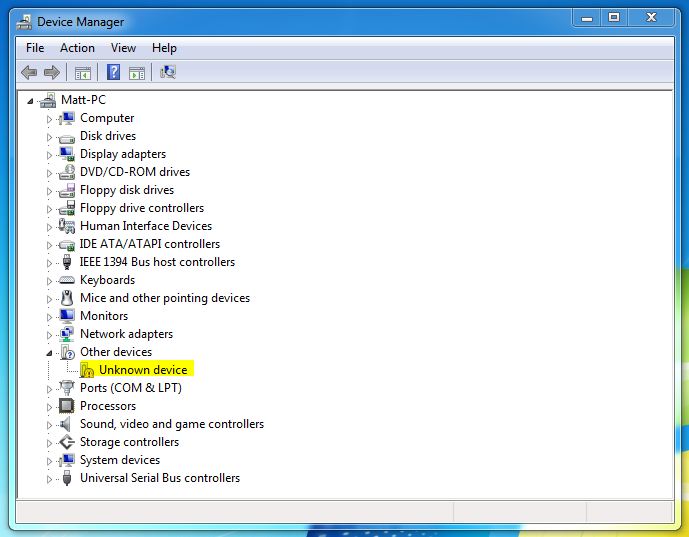
- 8
Nov
Finding a hardware driver for Unknown Device in Windows
If you have ever reinstalled Windows onto a PC or Laptop then you have probably experienced the annoyance of the "Unknown Device". Sometimes you can be safe to ignore these devices and continue using your PC as normal but in most cases it is better to install all drivers to ensure optimal operation. Thankfully fining the right driver is not...
Read More

- 15
Oct
Recovering a Hacked or Virus Infected WordPress Website
We’ve recently seen a large increase in attacks on WordPress websites with hacked sites being used to send spam email or to host malicious content. If your site has been hacked or infected by a WordPress virus then thankfully there are some simple steps you can take to clean out the malicious files and to prevent your...
Read More

- 27
Sep
Outlook can’t send emails after Windows 10 upgrade
Outlook can't send emails after Windows 10 upgrade A few people have reported that Microsoft Outlook 2007 onwards will not send emails after they have upgraded to Windows 10, the good new is there is a really simple solution to fix it: If you’re not familiar System File Checker is a scan that will scan your Windows 10...
Read More

- 6
Sep
Sky Go Error after Windows 10 Upgrade: “An Error Has Occurred, The Application Must Now Terminate”
Sky Go Error after Windows 10 Upgrade: "An Error Has Occurred, The Application Must Now Terminate" Some users trying to use Sky Go on may see this error pop up while buffering a video. This issue is related to a problem with the default date format that is changed when windows 10 upgrades. In order to resolve this...
Read More

- 2
Sep
How to fix an overheating computer, PC or Laptop
If you laptop or PC is overheating and getting too hot then it's important that you don't just ignore it so in this article I'm going to run through the main reason why you should keep your computer cool and what to do if it gets too hot. Why should I care? There are lots of...
Read More

- 18
Aug
The 5 best new features in Windows 10
So you've just upgraded to Windows 10 and you're wondering what all the fuss is about. Well in this article I'm going to explore the features which we have found most useful throughout our testing and help you to get the most out of your new operating system. Windows 10 is shaping up to be the best iteration...
Read More

- 3
Aug
Upgrading to Windows 10
Many of you will have noticed a strange new windows icon appearing in your Windows taskbar recently and wondered what is going on. Well Microsoft have started rolling out the new Windows 10 to customers and good news - if you have seen this icon then it means that you will be entitled to a FREE upgrade...
Read More

- 13
Jun
IT Disaster Recovery Plan (DRP)
Lennox IT, IT Support in Derby and the East Midlands have been asked by many clients to help with IT Disaster Recovery Plans: What is and IT Disaster Recovery Plan (DRP) Information Technology (IT) has redefined the global business lifecycle. Networking and Communications have accelerated business operations and made them more flexible. The Wide Area Network (WAN) and...
Read More

- 11
Jun
Microsoft Outlook Not Responding with Unsent Msgs in Outbox
We've seen this problem crop up quite a lot over the last 12 months so I though I would post the fix today so read on if your Outlook email client has suddenly started freezing and/or constantly restarting... What is the problem? Whilst trying to send an email your Microsoft Outlook 2003/2007/2010/2013 email client will suddenly stop responding...
Read More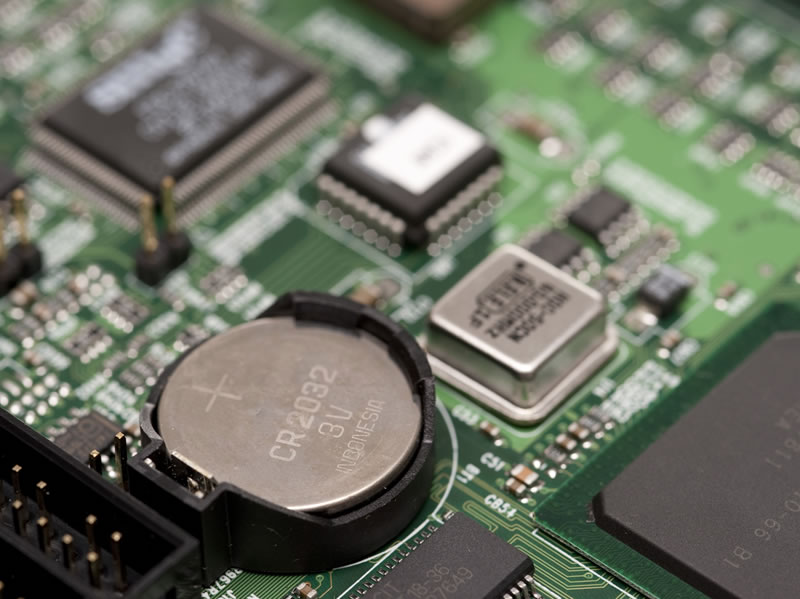
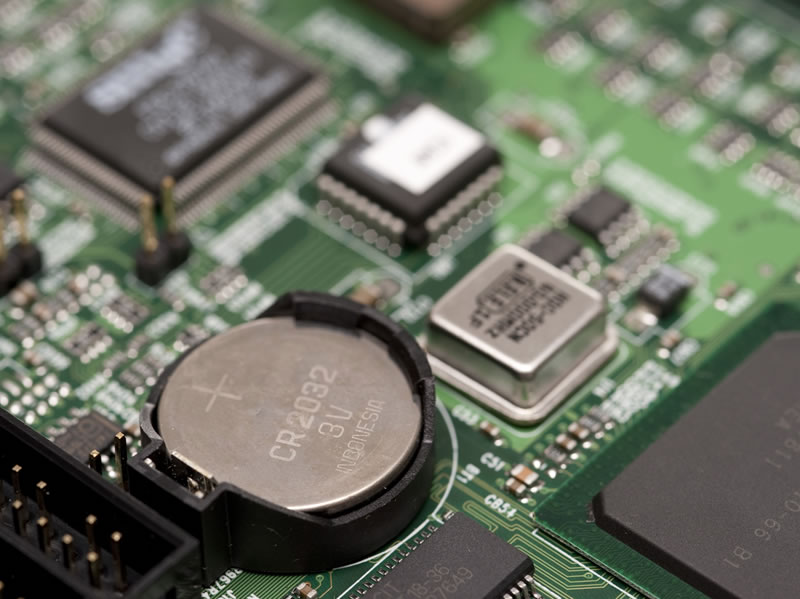
- 3
May
Changing a BIOS Battery
Lennox IT: IT Support in Business IT in Derby and Derbyshire: Helpful Advice on how to change a BIOS / CMOS Battery A computer may sometimes not keep the correct time or show error messages related to time and date options or other errors like 'no operating system or new CPU is installed'. All these are indications that...
Read More

- 23
Apr
Fixing Problems with the Windows 7 Desktop
Today I had a few weird niggles come up with a new Windows 7 (x64) machine - problems which I had seen countless times before but never really properly known how to fix. In this post I'm going to cover the two main culprits and also explain the fix: The Windows 7 desktop does not auto refresh...
Read More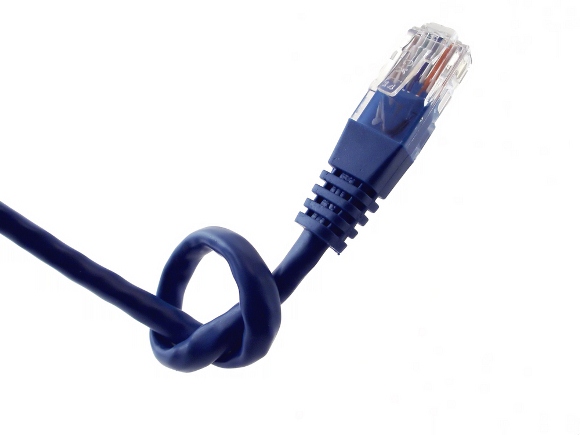
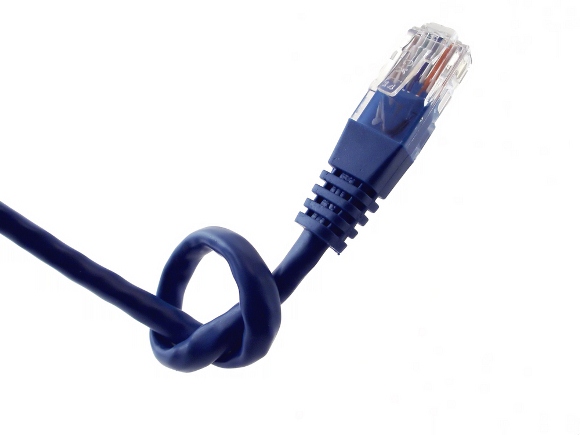
- 20
Apr
Troubleshooting a slow network
We meet clients all the time who have spent several thousand pounds upgrading their old 10/100mbps network switches and routers to newer Gigabit devices and are left scratching their heads when their network speeds seem no different to before. The truth is that a fast network requires more than just a shiny new Comms Cabinet and if you...
Read More

- 2
Apr
Avoid scams, spam and phishing emails
Lennox IT: IT Support in Business IT in Derby and Derbyshire: Helpful Advice on how to avoid scams, spam and phishing emails Knowing how to avoid scams, spam and phishing is a critical life skill. Fortunately, eleven simple safety measures will help you dodge the risks – whether the scam comes via the phone, regular mail, an email,...
Read More

- 13
Mar
Panda Security Failure – March 2015
Panda Security Failure - 11 March 2015 Q) What happened? On 11th March 2015 at around 12:00pm Panda Security pushed out a bad virus definition file to their virus protection software. The definition file was quickly retracted (about 60 minutes later) but during this time it incorrectly identified important system and program files as viruses, causing them...
Read More

- 25
Feb
E-Commerce Comparison: Prestashop, Opencart or WooCommerce?
Right now (as of 2015) we recommend choosing between one of three open source platforms for your e-commerce site: Prestashop OpenCart WooCommerce All three are perfectly capable of running an e-commerce store but there are various pros/cons to each so in this article I’ll be comparing them across several key performance areas to help you understand which one...
Read More

- 14
Feb
Remove any Police Ransom Trojan: The Police Ukash or Moneypak virus
Lennox IT: IT Support in Businees IT in Derby and Derbyshire: Helpful Advice on how to Remove any Police Ransom Trojan: The Police Ukash or Moneypak virus If your computer is locked, and you are seeing a “Your computer has been blocked” notification from a law enforcement agency (FBI, Australian Federal Police, Metropolitan Police, U.S. Department of Justice)...
Read More

- 29
Jan
Remove Mac Defender malware in Mac OS X v10.6 or earlier
Lennox IT: IT Support in Derby and Derbyshire: Helpful Advice on how to Remove Mac Defender malware in Mac OS X v10.6 or earlier A phishing scam has targeted Mac users by redirecting them from legitimate websites to fake websites which tell them that their computer is infected with a virus. The user is then offered Mac Defender...
Read More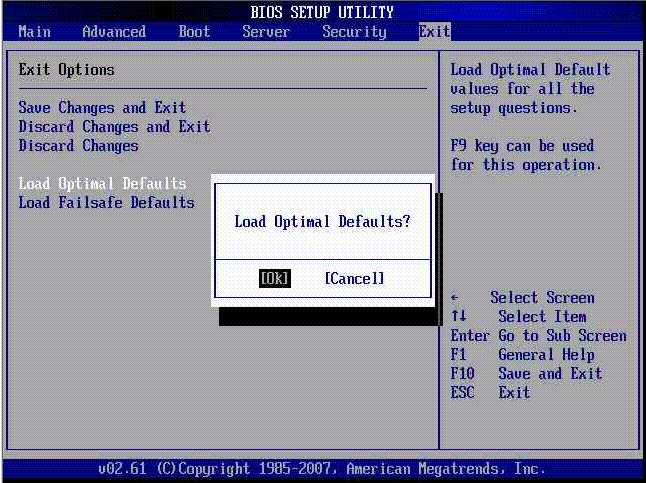
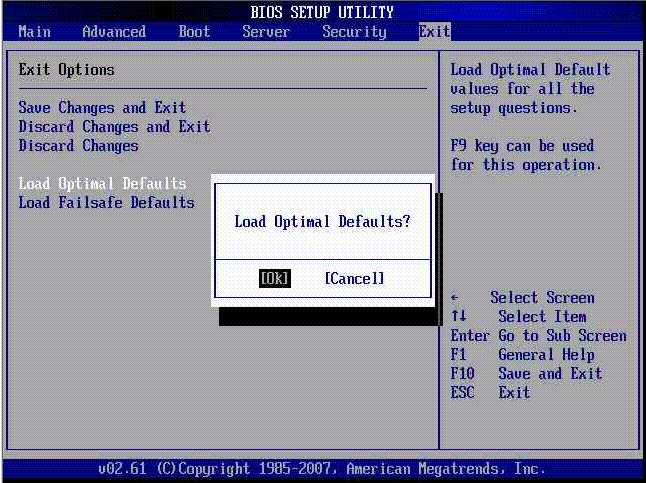
- 12
Jan
Aswrvrt.sys Stopping Bootup or Booting on Windows Computers
Lennox IT: IT Computer Support in Derbyshire: Helpful Advice & Instructions to Fix Aswrvrt.sys Problems Step 1. enter into BIOS SETUP Utility and reset the BIOS to its factory default setting. 1. Restart your computer if it’s already on and keep tapping on F12 functional key immediately. (tip: the key to access BIOS SETUP Utility can vary, if...
Read More

- 1
Jan
Upgrade a Macbook Hard Drive to an SSD Hard Drive with Existing Files Intact
Upgrade a Macbook Hard Drive to an SSD Hard Drive with existing Files Intact Lennox IT: IT Support Derby: Helpful Advice on how to upgrade a Macbook Hard Drive to an SSD Hard Drive You'll need: An SSD (I used last year's version of the Samsung 840 Evo) SATA-to-USB cable or dock Small screwdriver to open your laptop...
Read More

- 31
Dec
Choosing an E-Commerce Solution
One question our customers frequently ask is "Which e-commerce solution is right for me?". There are lots of different products and solutions out there so in this post I will give a quick overview of the different options and what we usually recommend Starting Out For new businesses finding their feet on-line we suggest starting with an...
Read More

- 25
Dec
Adding custom script files to a WordPress theme
Whilst it is easy enough to add standard <script> tags to your themes header, there are times (especially when working with pre-built themes that may receive updates) when you want to register a new script file without modifying the theme templates. This is useful when you have a new UI or JQuery widget that you want to add...
Read More

- 16
Dec
Uninstall Windows 8 and Install Windows 7
Lennox IT: Computer Support Derby: Helpful Advice on how to remove Windows 8 and reinstall windows 7 1. Make sure you can get windows 7 Drivers Start by opening the device manager in your control panel. It will provide you with a list of all the different devices found on the system, from touchpad and keyboard to networking...
Read More

- 10
Dec
Segmentation Fault errors in Prestashop 1.5/1.6
One of our clients has recently suffered continual problems with their Prestashop deployment and after finally getting to the bottom of the problem I thought I would share the information. The Problem The site was running a commercial grade VPS with a separate database server, load balancer, and 3 front-end web servers (Cent-OS). We noticed that the web...
Read More

- 8
Dec
Making a Norton Ghost Bootable USB Drive
Lennox IT: Computer Support Derby: Helpful Advice on how to make a Norton Ghost Bootable USB pen drive to recover your PC, Laptop or Netbook Norton Ghost boot from USB Download the ISO from Here Extract the contents to a new folder on your hard disk (e.g. using SlySoft Virtual CloneDrive from here or any other ISO extraction/mounting tool)...
Read More

- 3
Dec
Sage Error: Username is in use – the program cannot connect you at this time
Lennox IT: Bussiness Support Derby: Sage Username is in use error When seeing this error your only option is to click OK which isn’t very helpful. Even after a full system reboot the same thing happens. Note that I use Sage 50 Accounts Plus 2011 (v17) but I’ve had the same thing happen before in Sage 2010,...
Read More

- 30
Nov
Move Outlook 2003/2007 Email AutoComplete to Outlook 2010
Lennox IT: Derbyshire Business IT Support : In outlook 2010, nk2 file is merged into outlook profile. If you want to migrate an autocomplete cache from previous versions of outlook (2003/2007) to outlook 2010, follow these steps: 1.Copy the nk2-file to the following folder; -Windows Vista and Windows 7 C:\Users\%username%\AppData\Roaming\Microsoft\Outlook -Windows XP C:\Documents and Settings\%username%\Application Settings\Microsoft\Outlook 2.Rename the nk2-file...
Read More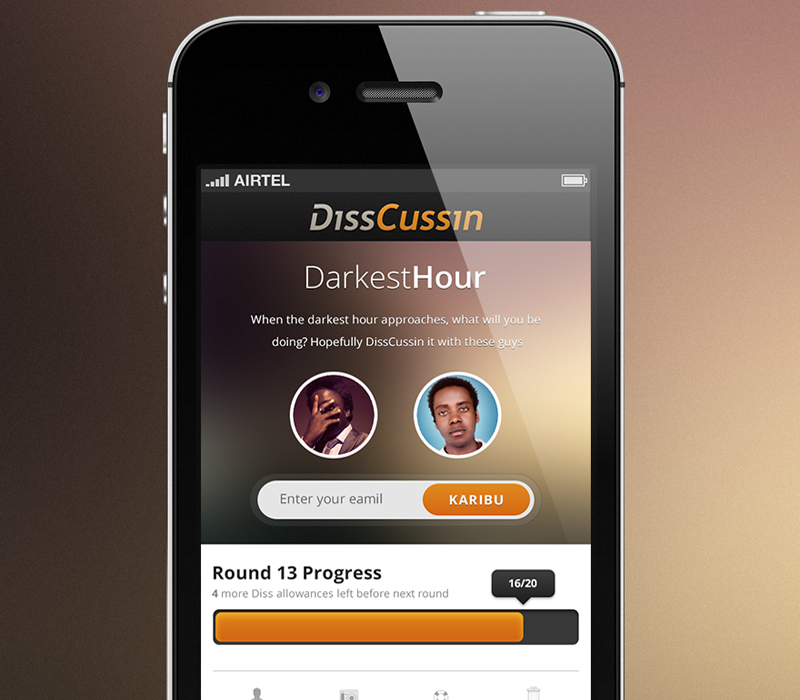
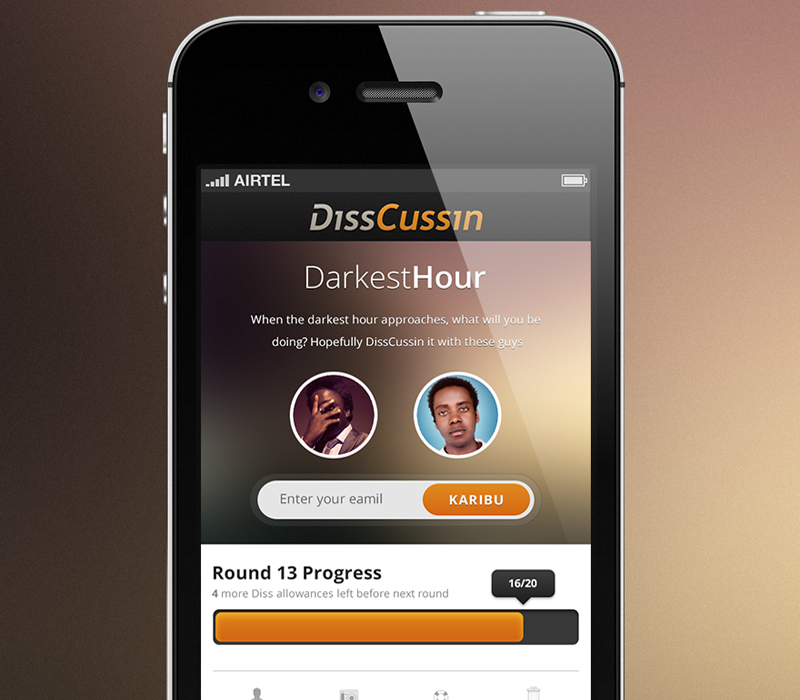
- 31
Oct
Watch out for CryptoLocker clones and Ransomware
Lennox IT: Derby Business IT Support recommendation: There are a number of new CryptoLocker clones emerging that can be prevented by installing CryptoPrevent. The malicious programs encrypt files on Windows computers and demanded a substantial fee before handing over the key to the scrambled files. CryptoPrevent is a tiny utility to lock down any Windows OS (XP, Vista,...
Read More
Recent Comments- M on Error 0x8007016A: The Cloud File provider is not running
- Alice on Error 0x8007016A: The Cloud File provider is not running
- Tarhibit on Shrinking a Volume on an AWS EC2 Windows Server
- Eric Paul on Error 0x8007016A: The Cloud File provider is not running
- ilija on Error 0x8007016A: The Cloud File provider is not running