-
help@lennox-it.uk
-
(+44) 01773 570028
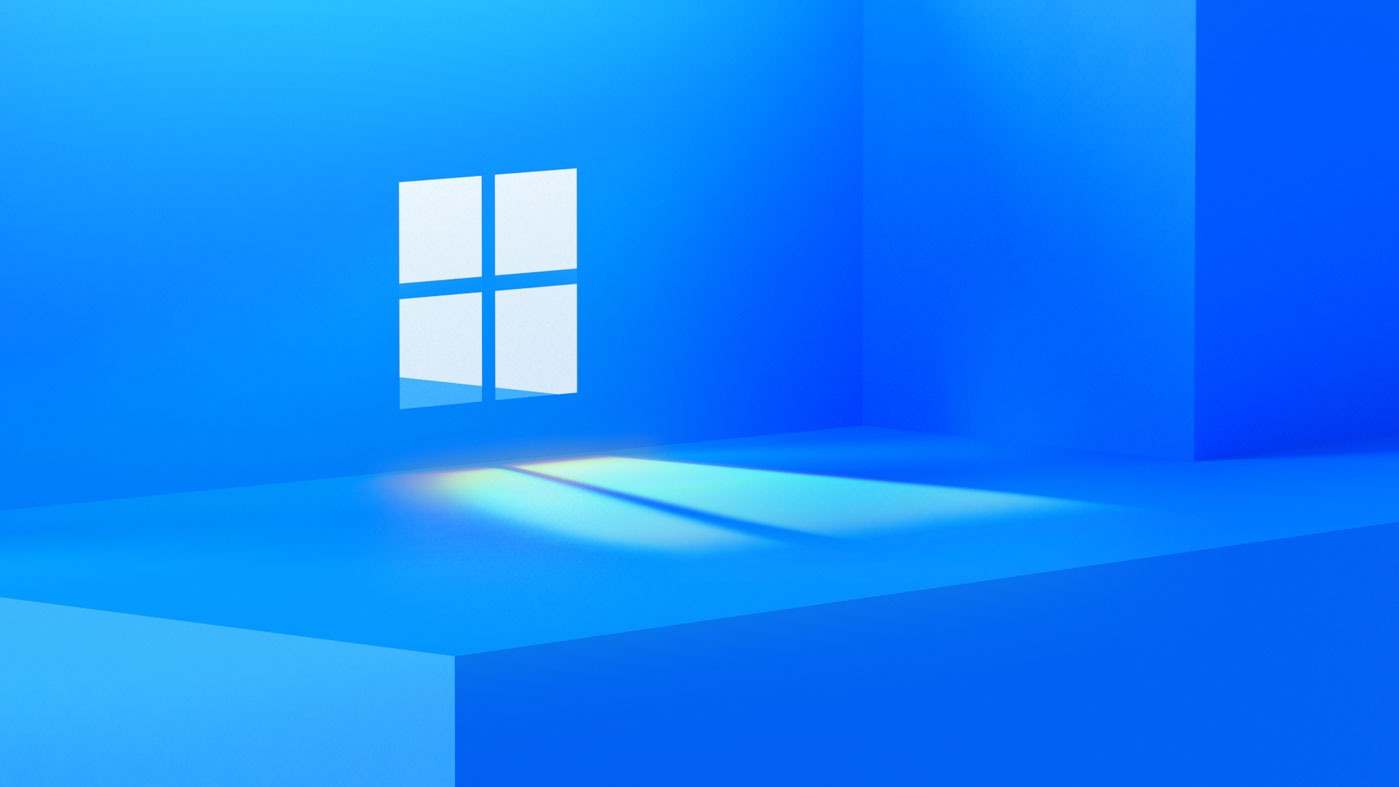
- 13
Oct
Resetting Custom Windows 10/11 graphics settings to default
It is quite common for Windows to develop strange graphical bugs from time to time. The most common occurrence of this is with multiple monitors of different sizes / resolutions. Windows tries to use lots of clever resizing and scaling techniques to keep your applications rendered cleanly across your different screens but as different monitors are connected/disconnect over time, it can get itself in a mess.
A common symptom is where a black or white box will appear near the top of a screen when a Window is maximised full screen. The box will often cover the window controls (like close/maximise/minimise) so users are unable to resize the window and struggle to continue working. Sometimes though the problem will appear as frozen icons / boxes drawn on the screen or corruption of text and/or icons.
When this problem occurs we recommend the following solutions:
- Reinstall / Upgrade your Graphics card drivers
- Set your monitor scaling to 100% across all screen
- Try increasing/decreasing the screen resolution across one or more screen. If possible try to set all screens to the same resolution
- Ensure that your screen all have matching digital/analogue connectivity. For example if you have the option of VGA or HDMI connections, make sure all screens are using one or the other.
- Finally if none of the above helps you can try resetting your custom Windows graphics settings back to their defaults
How to reset Windows app graphics settings
The process is quite simple. You just need to delete the following registry keys (if they exist):
HKEY_CURRENT_USER\SOFTWARE\Microsoft\DirectX
HKEY_LOCAL_MACHINE\SYSTEM\CurrentControlSet\Control\GraphicsDrivers\ConfigurationOnce deleted, reboot the computer and see if the problem is resolved.