-
help@lennox-it.uk
-
(+44) 01773 570028

- 30
Nov
Move Outlook 2003/2007 Email AutoComplete to Outlook 2010
Lennox IT: Derbyshire Business IT Support :
In outlook 2010, nk2 file is merged into outlook profile.
If you want to migrate an autocomplete cache from previous versions of outlook (2003/2007) to outlook 2010, follow these steps:
1.Copy the nk2-file to the following folder;
-Windows Vista and Windows 7
C:\Users\%username%\AppData\Roaming\Microsoft\Outlook
-Windows XP
C:\Documents and Settings\%username%\Application Settings\Microsoft\Outlook
2.Rename the nk2-file to the name of your mail profile.
To find out this name use the Mail applet in Control Panel and click on the Show Profiles… button.
By default, your profile is called “Outlook”. So in that case you would call your file “outlook.nk2”.
If it is a BPOS profile, it is very likely that it is youremailaddress.nk2 (Example: name@yourdomain.com.nk2)
3.Start Outlook with the /importnk2 switch;
-Windows Vista and Windows 7
Start-> type; outlook.exe /importnk2
-Windows XP
Start-> Run; outlook.exe /importnk2
4.Outlook will now process the nk2-file and import it into the Suggested Contacts folder. Outlook will automatically append .old to the nk2-file. So in our example it will now be called; outlook.nk2.old