-
help@lennox-it.uk
-
(+44) 01773 570028

- 23
Apr
Fixing Problems with the Windows 7 Desktop
Today I had a few weird niggles come up with a new Windows 7 (x64) machine – problems which I had seen countless times before but never really properly known how to fix. In this post I’m going to cover the two main culprits and also explain the fix:
The Windows 7 desktop does not auto refresh when I rename or delete a file
This problem was really annoying; copying, renaming or deleting files files from the desktop were not automatically updated and you had to manually right-click and choose “refresh” to update the view. What began as an a minor annoyance became a major frustration for one of our users so we eventually got stuck in and found the fix.
The solution:
The problem seems to be caused by a dodgy 3rd party shell extension which is playing havoc with the computer’s Explorer process. The solution is to find the culprit and disable the extension to restore full functionality to the explorer process. You can do this with a great tool called shellexview from Nirsoft :
http://www.nirsoft.net/utils/shexview.html
Simply run the tool and sort your list by “Company” so all of the third party (non-Microsoft) extensions are sent to the top. Next you should disable any of the extensions you do not use or do not recognise until the problem disappears. You can Shift+Click to disable multiple extensions at once.
When I drag a file onto the Windows 7 Desktop it does not appear where I dragged it (auto align is disabled)
This problem can also usually be traced back to a bad extension but can sometimes be resolved by clearing the Icon cache at C:\Users\<user>\AppData\IconCache.db. Simply delete the file (it will be automatically regenerated) and then reboot your PC and see if this has fixed it.
Alternatively there is a possible registry fix here:
http://gravitypoint.se/windows-7-desktop-auto-arrange-solution/
but take this solution with a pinch of salt and only make changes to the registry if you are confident in what you are doing.
If all else fails then creating a new User Profile for the user has been reported to work (but obviously comes with it’s own headaches).