-
help@lennox-it.uk
-
(+44) 01773 570028

- 14
Sep
How to Reset the Network Cache on Windows 10
Like all Operating Systems, Windows 10 contains an internal network stack which dictates how your computer connects to other devices through its attached network adaptors. Occasionally this stack can get in a mess – especially if you’re doing funky things with the network or making low level changes to your configuration. Thankfully it is quite easy to reset everything back to how it should be.
Open an elevated Command Prompt window (or PowerShell) and enter the following commands:
>ipconfig /flushdns
>netsh int ipv4 reset
>netsh int ipv6 reset
>netsh winsock reset
>nbtstat -R
>nbtstat -RR
At the end you will need to reboot your computer for the command to take effect. Et Voila! Your PC should be back to normal. This can be especially useful if you’ve tried switching out network/wifi cards and your device still won’t connect to a network.