-
help@lennox-it.uk
-
(+44) 01773 570028

- 22
Aug
Macbook or IMac running slow? It may by time for a Format…
The latest versions of the Mac OS X operating system are not available as DVDs, but you can still boot your computer to an installation volume and run different Disk Utility operations. For example, if you need to reinstall Mac OS X on a MacBook in your office and want to clear all the data off of the computer, you can use Disk Utility to reformat the laptop’s internal hard drive. Before reformatting the MacBook, make sure to back up all data that you want to retain.
Step 0
Backup all your data to an external HD
Step 1
Restart your MacBook and hold down the Command and R keys when the gray startup screen appears.
Step 2
Click on the “Disk Utility” option and then click “Continue.”
Step 3
Highlight your MacBook’s internal hard drive from the list on the left side of the window.
Step 4
Go to the Erase tab at the top of the window.
Step 5
Set the format type to “Mac OS Extended (Journaled),” and then enter a name for the hard drive that will be reformatted.
Step 6
Click the “Erase” button.
Step 7
Open the Disk Utility menu when the reformatting process is finished, and click “Quit Disk Utility.”
Step 8
Click on “Reinstall Mac OS X” to begin the process of installing a fresh copy of the operating system.
Awesome help, thank you!
a few years ago i partitioned my hard drive. I was intending to install a version of windows, but proceeded to abort the procedure. When i reboot the computer is still goes through the partitioned portion. I believe. I would like to basically re-install to its original, mostly to void out the previous attempt to partition. Do you think using this procedure I would eliminate the partition?
It wont let me reinstall mac OS. What should i do?
Thanks for sharing this blog with me. I have read your full blog. Your blog content is really amazing. We mac guide updates provide full information of how do you restart your macbook pro. Just you have to visit mac guide website and grab the instructions for . completely restart macbook pro
Smashing – a simple procedure well explained. I need to reformat and re-install my El Capitan version 10.11.6 on my 13″ Mac Book 2009 machine. I have a complication in that I rely heavily on Office for MAC dated 2011 V14.0.0 – Word and Excel for much that I do. Not having been given any original Office software on discs – will just copying all of the existing hard drive Office folders give me everything I need for a reinstall of this package ?
I also note that you don’t mention anything about Registry – I thought I might need to save the the existing registry to make any thing work on the reinstalled system. Or does the Mac OS X install set this up well enough for what I want ?
Many thanks.
Great tip. But need to log out first & then restart